Juniper Password Decryptor is a free desktop tool to instantly decode and recover Juniper $9$ Passwords. Juniper Router allows you to configure 2 types of passwords, • Juniper $1$ Password: Here MD5 hash of the password is stored. It starts with $1$ and requires brute-force technique to recover the password • Juniper $9$ Password: These passwords are encoded using Juniper's private encryption algorithm. Password hash starts with $9$ text & can be decrypted instantly.

You can use Juniper Password Decryptor tool to quickly decrypt these Juniper $9$ passwords. It supports dual mode of password recovery. You can either enter the encrypted Juniper $9$ password directly or specify the Juniper router configuration file. In second case, it will automatically detect the $9$ password from config file and decrypt it instantly. This is very handy tool for all Administrators as well as penetration testers. It is successfully tested on both 32 bit & 64 bit windows systems starting from Windows XP to Windows 8.
This page allows users to reveal Cisco Type 7 encrypted passwords. Crack Cisco Secret 5 Passwords. Cisco Type 7 Password Decrypt / Decoder / Cracker Tool. Jun 27, 2011 Solved: Hi All, Does anyone know what password encryption algorithm is used in Junos configuration? Root-authentication { encrypted-password.
Screenshots Screenshot 1: Juniper Password Decryptor is showing the recovered Password from the encrypted Juniper $9$ Password Screenshot 2: Showing Password recovered from the Juniper configuration file. License: Freeware Platform: Windows XP, 2003, Vista, Windows 7, Windows 8.
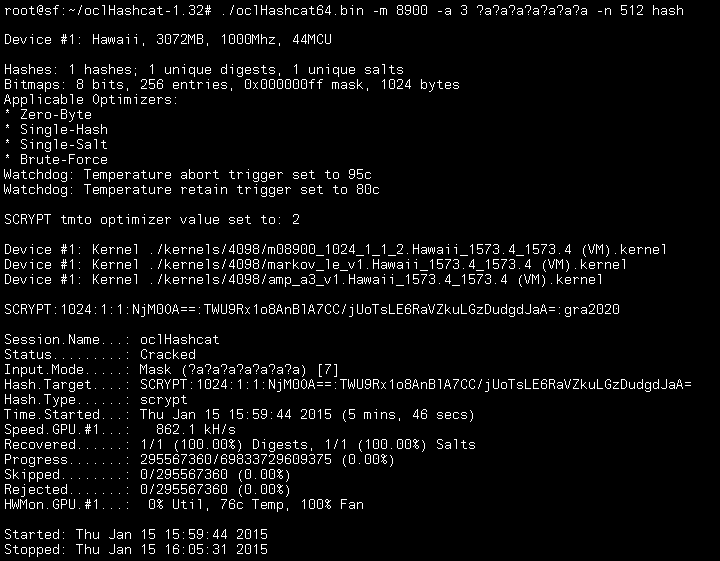
This is the portable counterpart of, a fast and easy-to-use software tool designed to retrieve lost or forgotten passwords to Juniper routers with minimal user assistance. Iggy Azalea Ft Rita Ora Black Widow Free Mp3 Download Skull on this page. It does not feature complex options or configuration parameters, so it can be handled by all types of users, even those with little or no previous experience in such apps. Portability perks As there is no installation involved, you can save the executable file in any part of the hard disk and just click it to run.
Another option is to save Juniper Password Decryptor to a USB flash disk or similar storage unit, in order to run it on any PC effortlessly and without previous installers. An important aspect worth taking into account is that the program does not alter Windows registry settings or create additional files on the HDD, leaving it clean after removal. Straightforward UI with intuitive options The interface has a simple structure represented by a normal window with a few buttons. How To Get Monitor Serial Number here. There are no other options available aside from the ones made visible.
So, you can recover keys from encrypted passwords or Juniper router configuration files. They are decrypted with the click of a button and it is possible to copy it to the Clipboard in a similar manner. There are no other noteworthy options available here. Evaluation and conclusion There were no kind of issues in our tests, since Juniper Password Decryptor did not hang, crash or pop up error dialogs. It decrypts passwords instantly while remaining light on the system resources, so it does not affect performance overall. To conclusion, Juniper Password Decryptor serves its purpose and can be easily used.
Latest Posts
- ✔ Download Gratis Ebook Dale Carnegie Bahasa Indonesian
- ✔ Microsoft.office.interop.excel Version 11
- ✔ English To Hindi Dictionary Free Download For Nokia C3
- ✔ Zindagi Ek Juaa Songs Pk Download
- ✔ David Guetta Dj Mix 353
- ✔ Ubiart Download
- ✔ Jal Aadat 320kbps Mp3 Download
- ✔ How To Install Cccam On Dreambox
- ✔ Driver For Lightscribe Dvd Burner
- ✔ Theta Healing Technique Pdf
- ✔ As9100 Internal Audit Checklist Template
- ✔ Download Fast And Furious 2 Ita Dvdrip Quality
- ✔ Download Remi Pe Tabla Android
- ✔ Driver Finder License Key Pro Crack
- ✔ Principles Of Environmental Engineering And Science
- ✔ Torrent La Maison Du Bonheur Toulon
- ✔ Download Lagu Stinky Mp3